
Practice clinical reasoning and prep for Shelf, Level/Step 2 CK more effectively with Sketchy’s patient case simulations.
Try Cases for Free“I am amazed by how each patient feels different to speak to. These are great ways to prepare for OSCEs, patient encounters, and rotations especially.”
- Brandon at ATSU SOM
Boards test how you think, not just what you memorized. But most students don’t get enough real experience before test day.
That’s why we built Patient Cases, an online library of clinical simulations that help you practice the diagnostic skills tested on the Shelf, USMLE, and COMLEX.
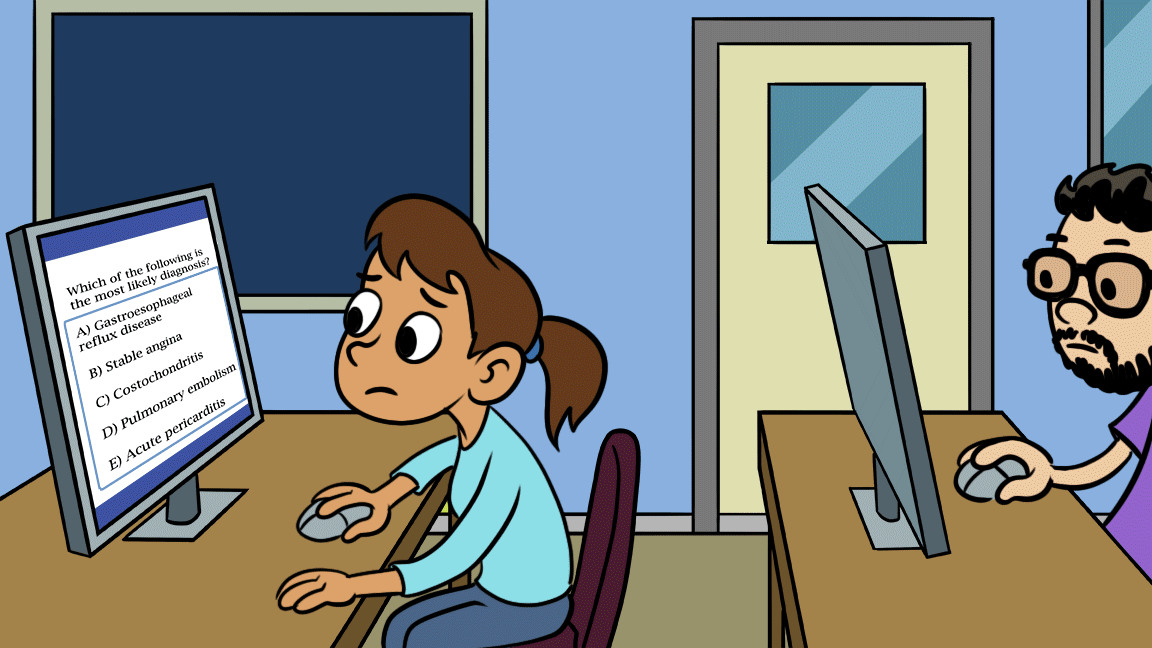
Saw a tough case in clinicals that left you stumped? Review a similar Sketchy case that night.
Practice Sketchy cases before Shelf exams to cover high-yield scenarios you didn’t get to see IRL.
Target the skills you’re still shaky on from practice exams. Filter by skill or rotation and drill it through realistic simulations.
Follow Dr. Ben Muller, as he works through a high-yield Fatigue case with Sketchy.


of learners say Sketchy cases made them feel more confident building differentials.

Short answer is practice real patient cases—as often as you can. Shadow in clinic, read case file books, join a hosted case challenge or find virtual cases to practice. The goal is to expose your brain to clinical patterns, not just answer choices.But we get it—not everyone has equal access to in-person resources, clinics, or supportive preceptors. That’s why we built a library of online Patient Case Simulations that give you real-time, scenario-based practice where you make diagnostic calls and get personalized feedback—perfect for shelf exams, Step 2, and that moment in rotations when your attending says, “What do you want to do for this patient?” 👀
You’re not alone and you’re not behind!
Sketchy’s virtual case simulations mimic real clinical situations, letting you practice patient interviews, lab interpretation, imaging, and decision-making. It’s like shadowing… but at your own pace, at your own time.You can develop clinical confidence with virtual case encounters that simulate the patient interview and diagnostic process. Sketchy’s interactive cases let you test your knowledge, interpret labs and imaging, and practice asking questions in a safe learning environment.
Yup. Sketchy cases simulations are built to help you prepare for your OSCEs. They reinforce the key skills you’ll be tested on: clinical decision-making, communication, and thinking on your feet. Plus, with our voice-to-voice feature, you can actually talk to the virtual patient and present your SOAP out loud—just like you would in an actual OSCE station. You’ll manage common patient scenarios across core specialties and build the confidence to speak clearly, reason clinically, and sound like you know what you’re doing (because you will).
Not all rotations are created equal. (Yeah, we’re talking about Family Med, where every patient just had a fever.)The truth is, some high-yield cases tested on Shelf or Step 2 may never show up IRL during your rotations. That’s where Sketchy’s cases come in. Our diverse library of interactive case simulations fills in the clinical gaps—so you can still build real diagnostic experience, even if your rotation was more Tylenol than trauma.
Sketchy’s cases feature board-style patient vignettes that train you to think clinically under pressure. They’re mapped to the content you’ll face on Shelf exams, Step 2 CK, and even Step 3 CCS—covering internal medicine, surgery, OB-GYN, peds, and more.
If it shows up on test day, it shows up in the Sketchy case library.
Nope, it’s not AI pulling diagnoses out of thin air (like how you may have tried to have Chatgpt design a case interaction for you and you don’t know if you trust it.) Every Sketchy case is crafted by board-certified physicians and experienced medical educators to ensure it’s clinically accurate, high-yield, and actually useful on exam day and in the hospital.
What is powered by AI? The experience itself. Sketchy cases use AI and a complex prompt framework designed with physicians to deliver dynamic case interactions, so you get feedback, branching paths, and clinical reasoning support that feels personalized, not robotic.
In short: real doctors write the cases, smart tech brings them to life.
Totally fair question. Sketchy cases are built to slide right into whatever study plan you’re already using.
Here’s how students are using it:
1. Pre-Clinical / Step 1 Prep: Pair one case with each unit or system you’re reviewing to apply what you’ve learned. Stuck on your weakest subject after a practice exam? Search the case library by systems and reinforce those gaps with real scenarios.
2. Clinical Year (MS3): Just saw a tough case in clinic that left you stumped? Review it that night by searching the chief complaint in the case library. Or use it before shelf exams to cover high-yield cases you didn’t get to see in real life.
3. Step 2 CK Prep: Use Sketchy cases to target the skills you’re still shaky on from NBME or UWorld practice exams. Filter by skill or system and drill it through realistic clinical vignettes.
4. MS4 + Intern Prep: Getting ready for residency? Sketchy’s more advanced cases help you refresh core knowledge and think through complex presentations before you’re the one writing the orders.